The following screen shot (Image 1) shows my promotional poster being resized to A4 (29.7 x 21cm) dimensions in Photoshop. This is achieved by selecting 'Image Size' from the top menu bar and inputting the correct figures in the width and height sections in this menu. The resolution has been set to 150 pixel/inch to maintain a good quality print whilst keeping the overall file size down.
 |
| Image 1 |
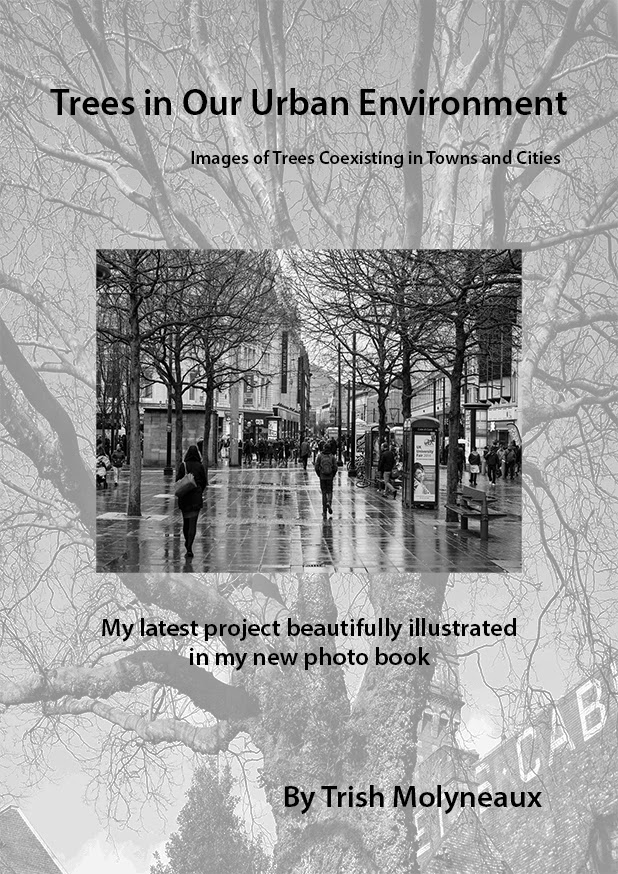 |
| Image 2 |
The final image of my poster created in Photoshop by layering different images being used in my new photo book, resized and saved to fit A4.
My flyer is then created by resizing the poster to size A6 (10.5 x 14.8cm), using the same method as above for the A4 poster. (Image 3)
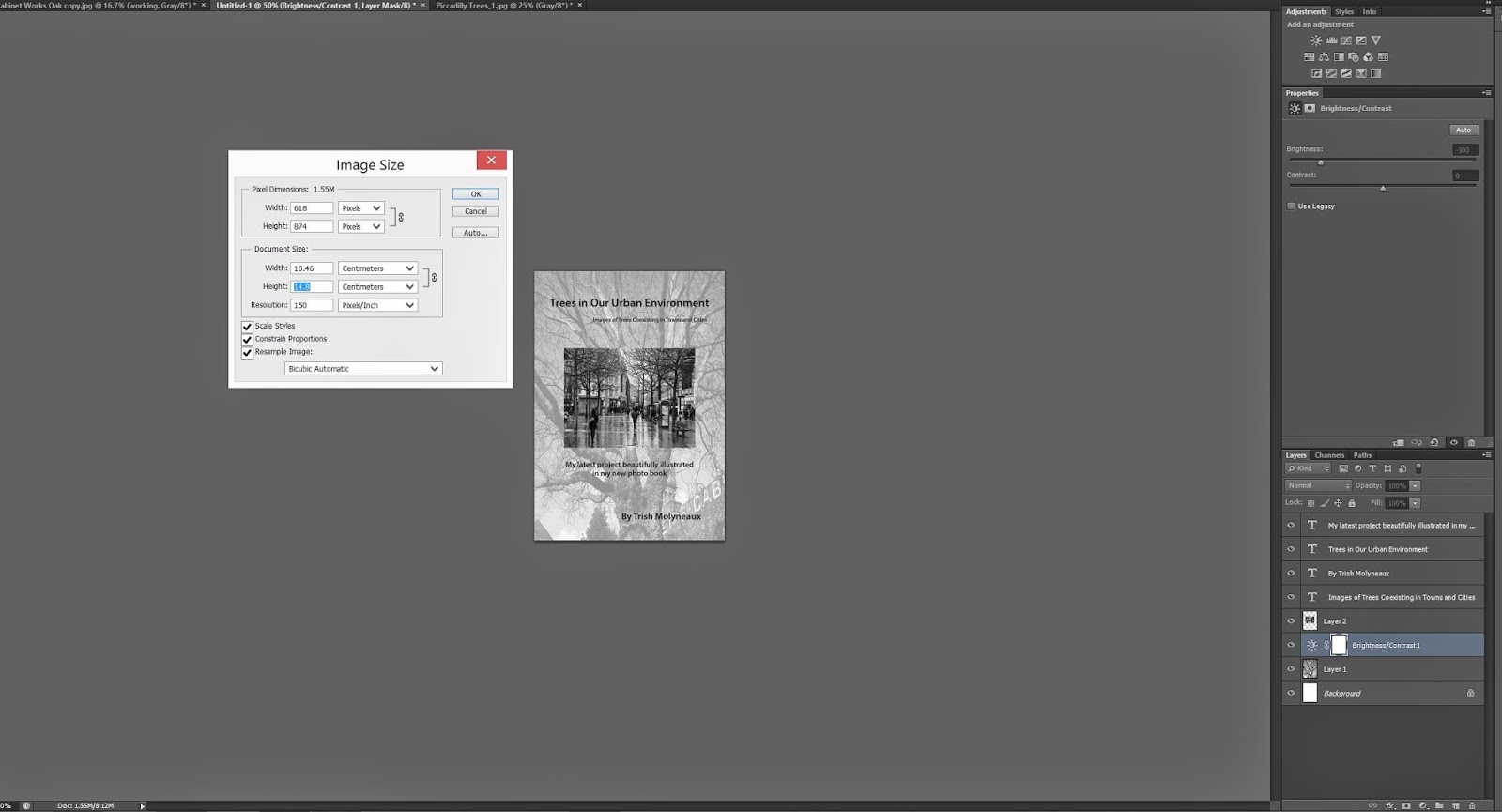 |
| Image 3 |
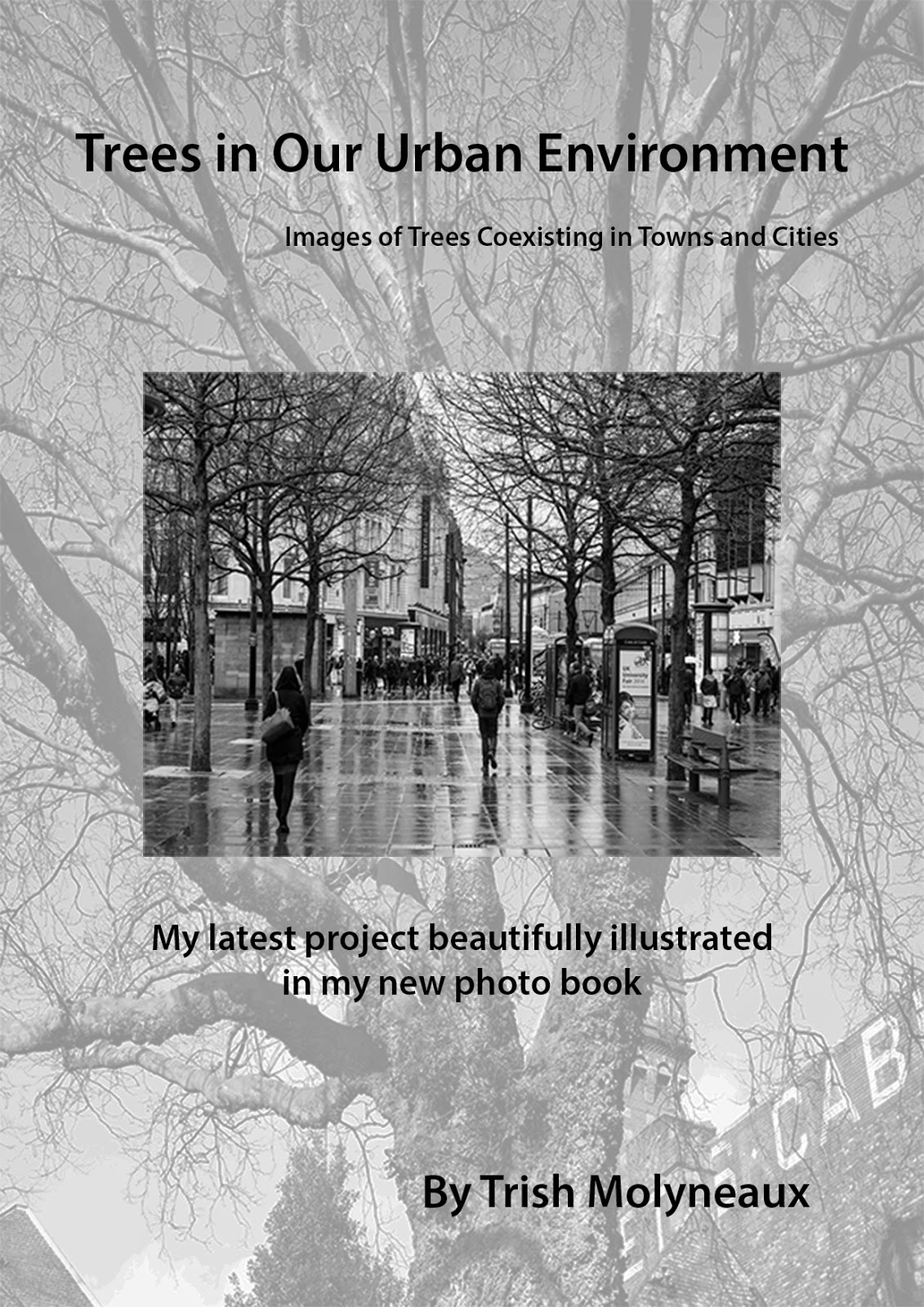 |
| Image 4 |
Image 4 illustrates the flyer finished and ready to print to size A6. Four images would be printed on size A4 paper.

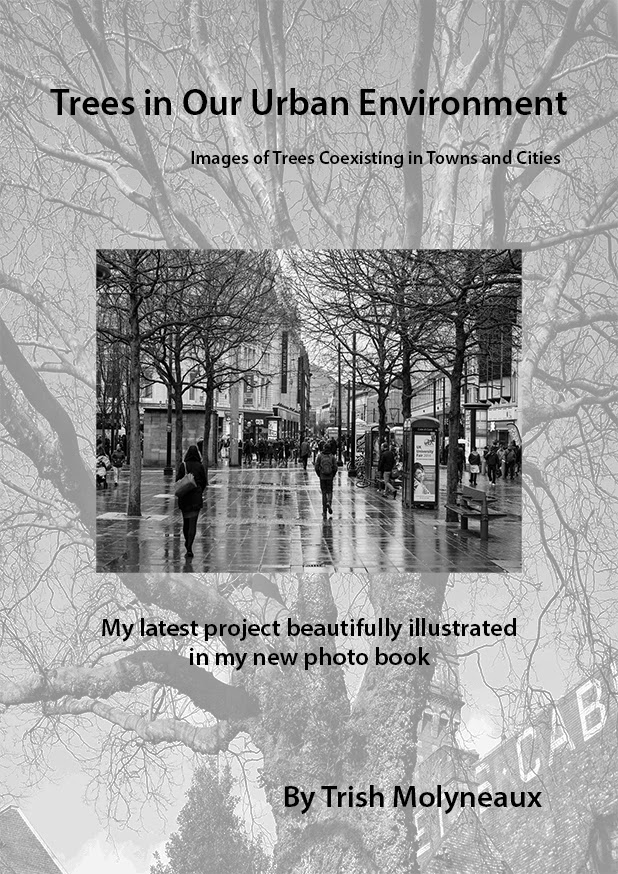
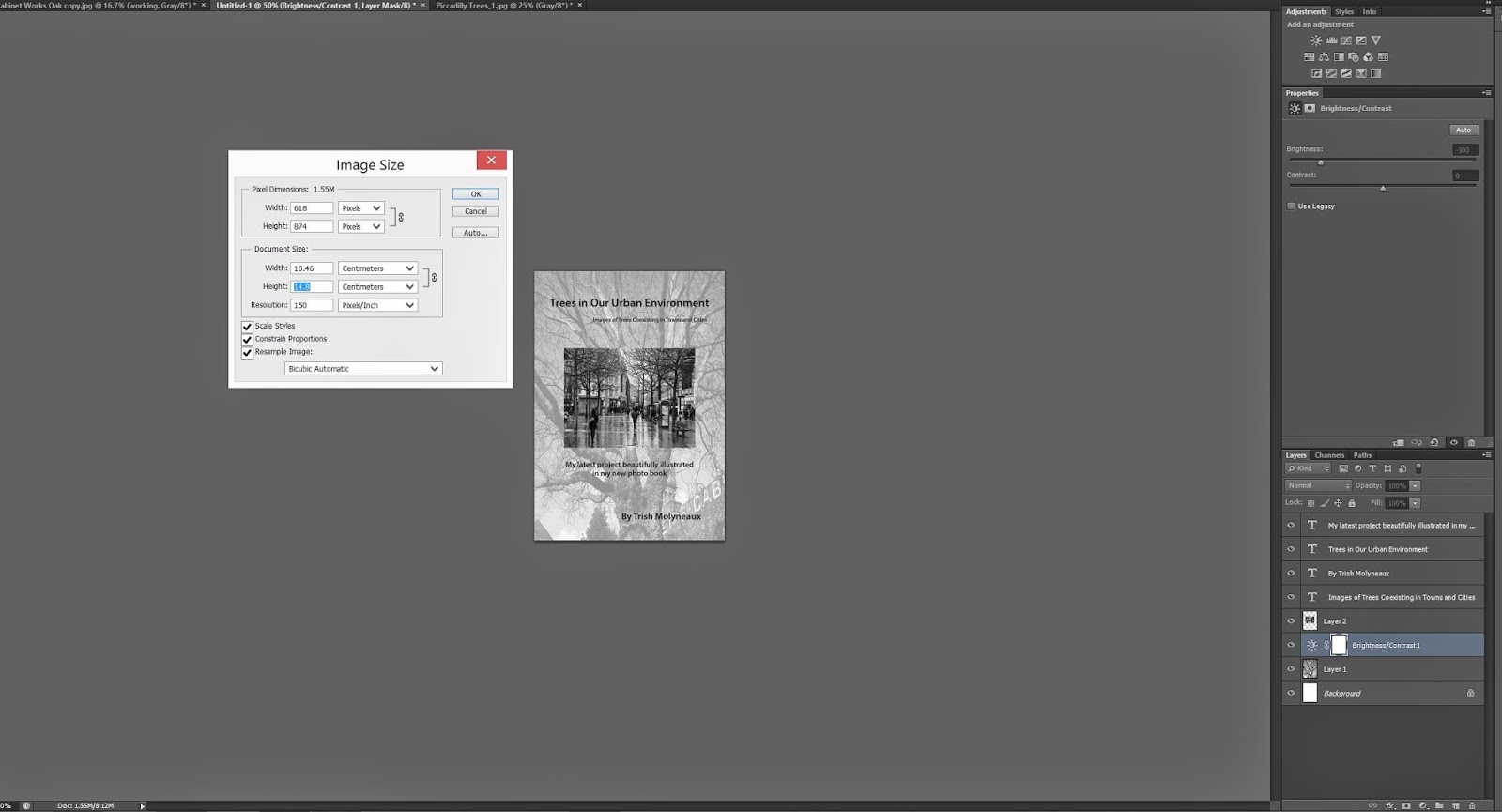
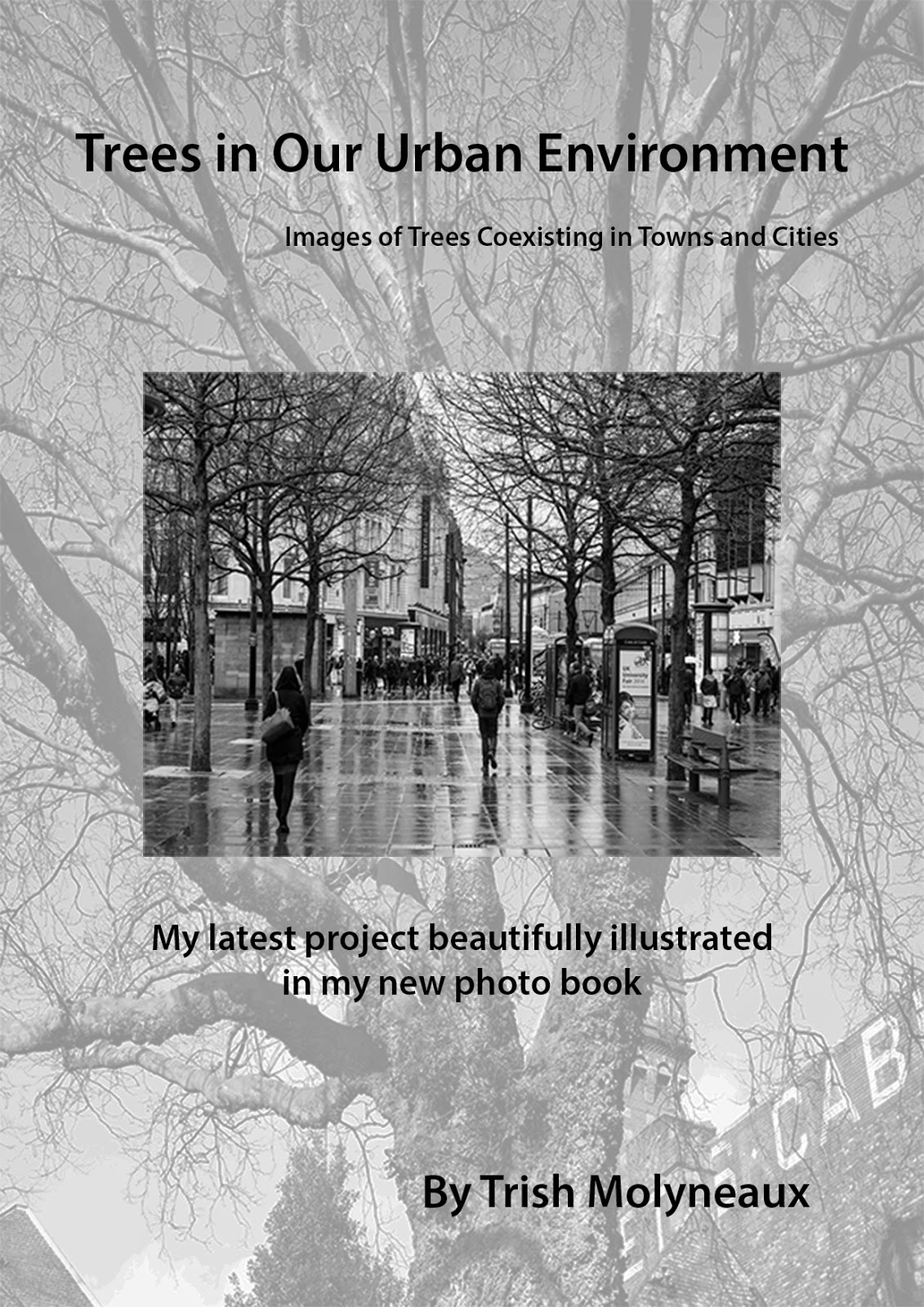
No comments:
Post a Comment